Managing EOIs for Guardian Benefits in BerniePortal
Guardian pulls all eligibility info from BerniePortal, but Guardian does not communicate EOI approvals or denials to BerniePortal. Below are instructions to reviewing an employee's EOI status in Guardian Anytime and updating an employee record in BerniePortal
In Guardian Anytime:
- Login to your employer account.
- Under "Members", select "Evidence of insurability status":
- You are able to download a 6-month EOI report, or you search by multiple options:
- Date range - You must select a 6-month range.
- Member last name.
- EOI status details - You should select "All status details":
- Scroll down, and you will see all employees and dependents and their EOI status details:
If an employee and/or dependent shows an "Approved" or "Denied" status in Guardian Anytime, their EOI can be approved or denied in BerniePortal based on the "Effective Date" and "Total Amount" showing in Guardian Anytime for the EOI: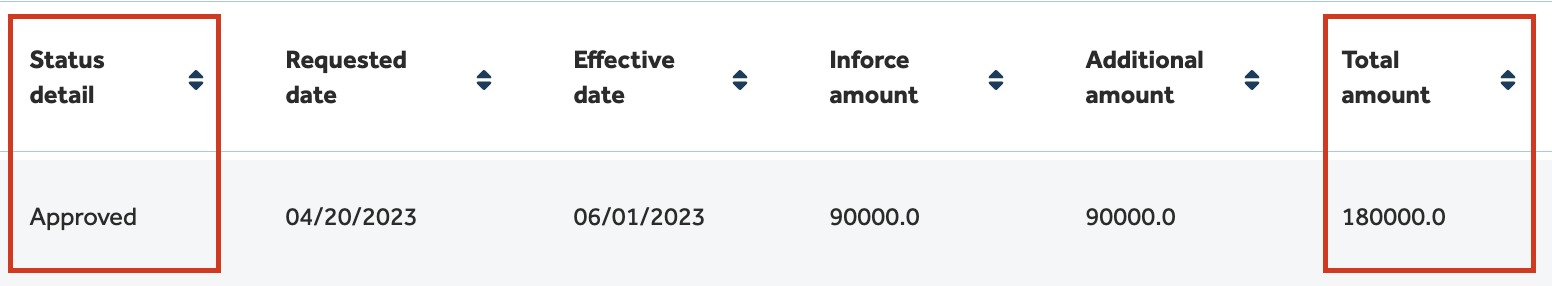
In BerniePortal:
- Login to your BerniePortal account.
- From the home page, click "Pending EOI" in your "To Do" list and select the employee whose EOI status needs to be updated:
- Hover over the action wheel on the right-hand side and select "Approved" or "Denied":
- If "Approved", in "Effective Date", you should enter the effective date listed in Guardian Anytime so the employee is billed correctly. You will also need to check the box certifying that this EOI approval is based on verifying the approval in Guardian Anytime or other official documentation from Guardian:
NOTE: If the employee or dependent had an EOI approved for an amount below what they requested, please work with your broker to get the employee approved in BerniePortal for the correct amount.
Related Articles
What is BernieBill?
Meet BernieBill—BerniePortal's intelligent billing solution that automates your carrier payments with precision and puts you in complete control of the process. IMMEDIATE ACTION REQUIRED: If you're using BernieBill for MetLife, Guardian, New ...Splitting Your Bill by Billing Subgroup
Streamline your billing management by generating separate monthly bills for each primary billing subgroup. This feature is perfect for organizations that handle payments separately by division, department, or location. To access: Log in to ...Current Bills
Take complete control of your billing process! The “Current Bills” tab is your central hub for reviewing bill status, making necessary adjustments, understanding billing rules, and generating invoices for the next billing period. To access: Log in to ...Getting Started with BernieBill
Ready to streamline your benefits billing? Follow these essential steps to ensure your Employer Portal is properly configured for seamless BernieBill processing! Step 1: Verify Your Benefit Offerings Confirm that all plans in BerniePortal match ...BernieBill FAQs
Get quick answers to the most common billing questions to keep your benefit payments on track! BernieBill FAQs What happens if I forget to generate my bill? Don't worry! Your bill will be automatically generated at the end of the billing cycle and ...